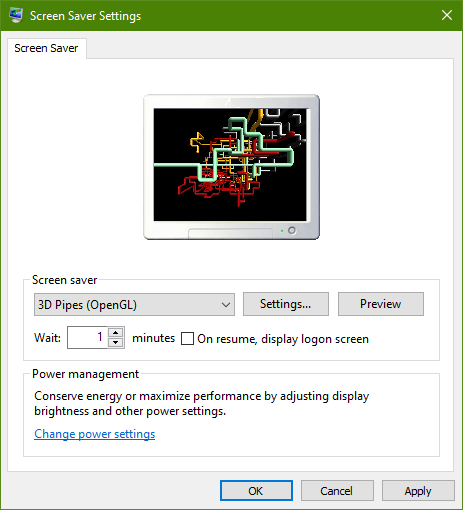How to obtain the original Win98 screensavers like 3d pipes without trusting a random screensaver site
Pipes! Mazes? Stars...

Step 1
Download the Windows 98 Second Edition disc image from WinWorld. Or if you have the actual CD lying around, hey, that's fine too. Nerd.
Phase Two
Use 7-zip to open the ISO file, then inside it, go to the win98 folder and open the WIN98_52.CAB file.
Third Stage
Extract the ss[name].scr files from inside WIN98_52.CAB to your c:\windows\system32 directory.
The Final Chapter
You can now select the classic screensavers in your normal Windows 10 (maybe 11? haven't checked yet) screensaver options.