A quick tutorial on stapling an image to a song with Shotcut
This is in response to a Discord chat discussion. You may safely ignore it if you're not interested in doing this.
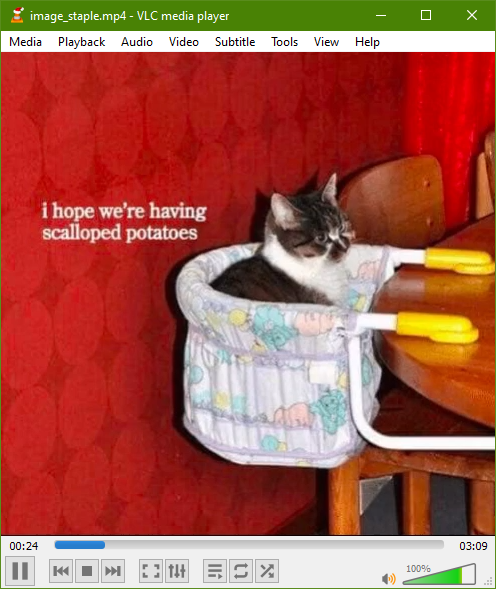
Hello! Okay well first you're going to need to install Shotcut, obviously. You know how to install computer programs, you're smart and kind and good.
Next, you will need to open Shotcut. You'll be greeted with the new project thing here. If your image is not a standard HD video size, you're gonna want to make a custom video mode.
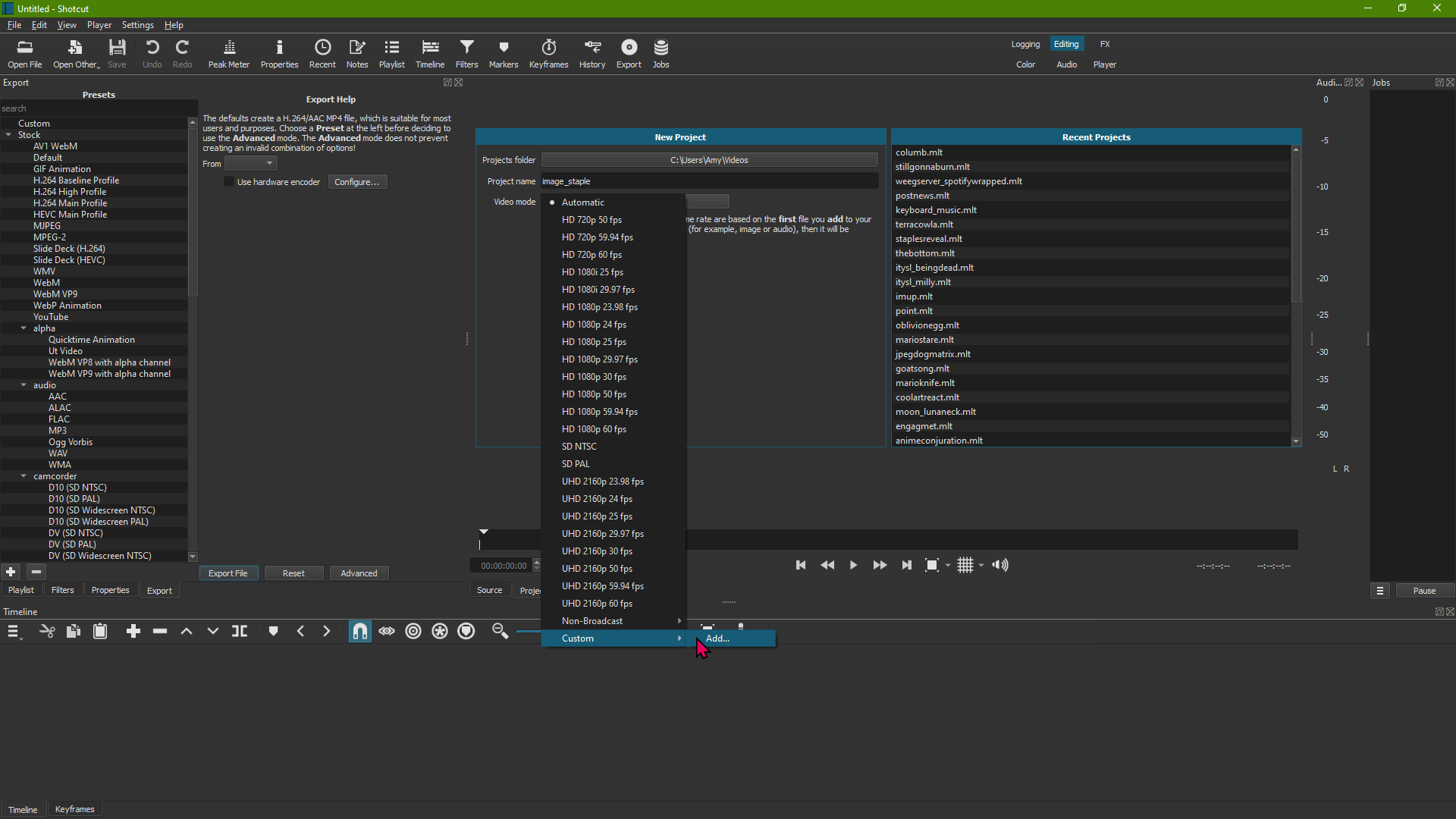
Now, take your image. I have selected this adorable cat meme.
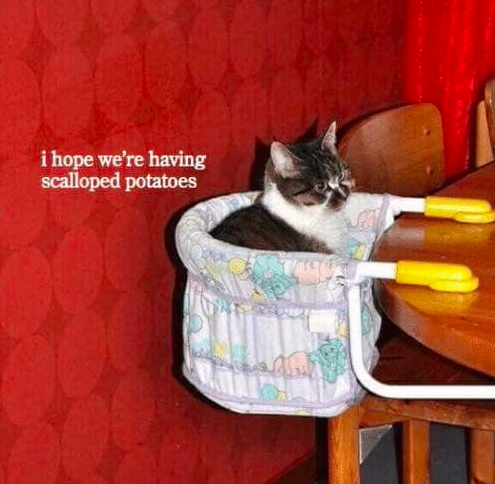
Figure out what your image's dimensions are, and slam them into the custom video mode thing, maybe rounding down to the nearest even number because video encoding is bullshit.
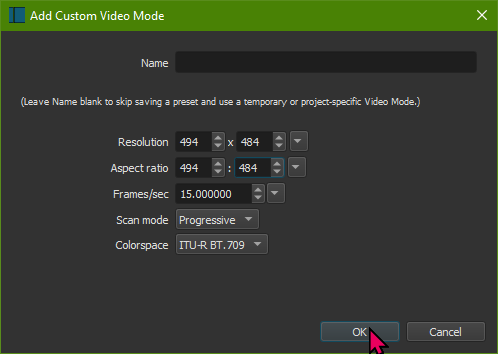
Now, you'll be presented with an empty editor timeline. Click and drag the image onto it and it'll make a video track.
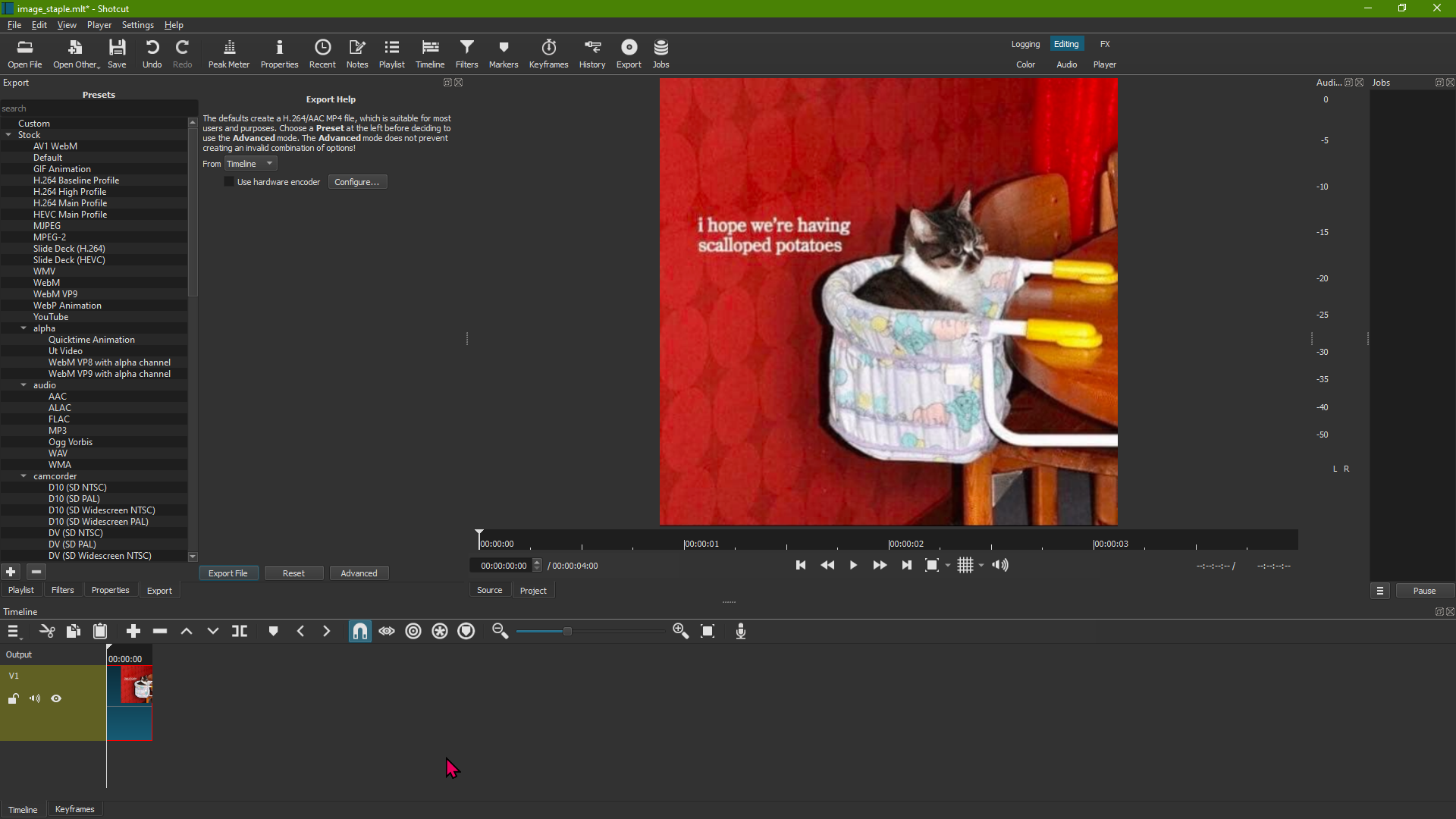
Now, click the three horizontal lines on the far left and add an audio track, under the "Track Operations" category.
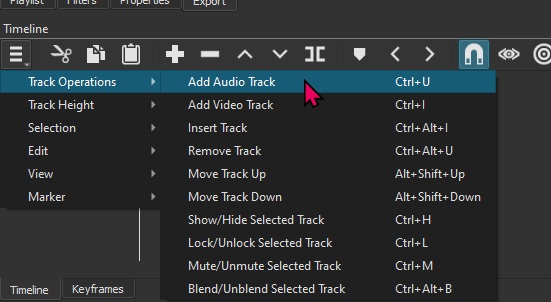
Click the new audio track in the blank space on the left to highlight it, then drag your audio file onto the timeline. I have selected "If Enveloped in Tenderness," the end credits song from cozy anime classic Kiki's Delivery Service. Mine is in FLAC but an MP3 or whatever will be fine too. We're gonna compress it later anyway.
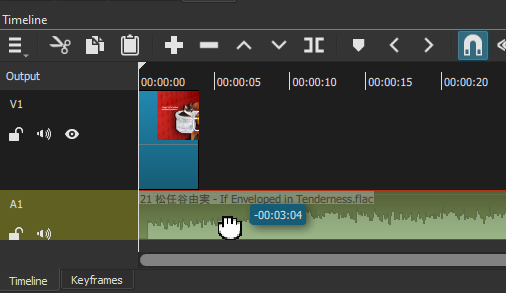
Once it's there, drag it to the left so it's flush with the beginning! We do not want that potato-craving cat to suffer in silence for even an instant. Now, click the square button shown to zoom out to fit.
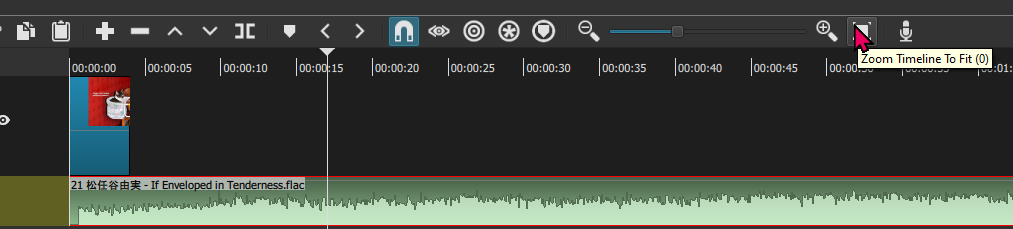
Zoom out a couple times more (magnifying glass with a minus sign button) to make the end less flush with the edge of your monitor, then drag the right edge of the cute cat image on the video track until it snaps precisely to the end of the song.
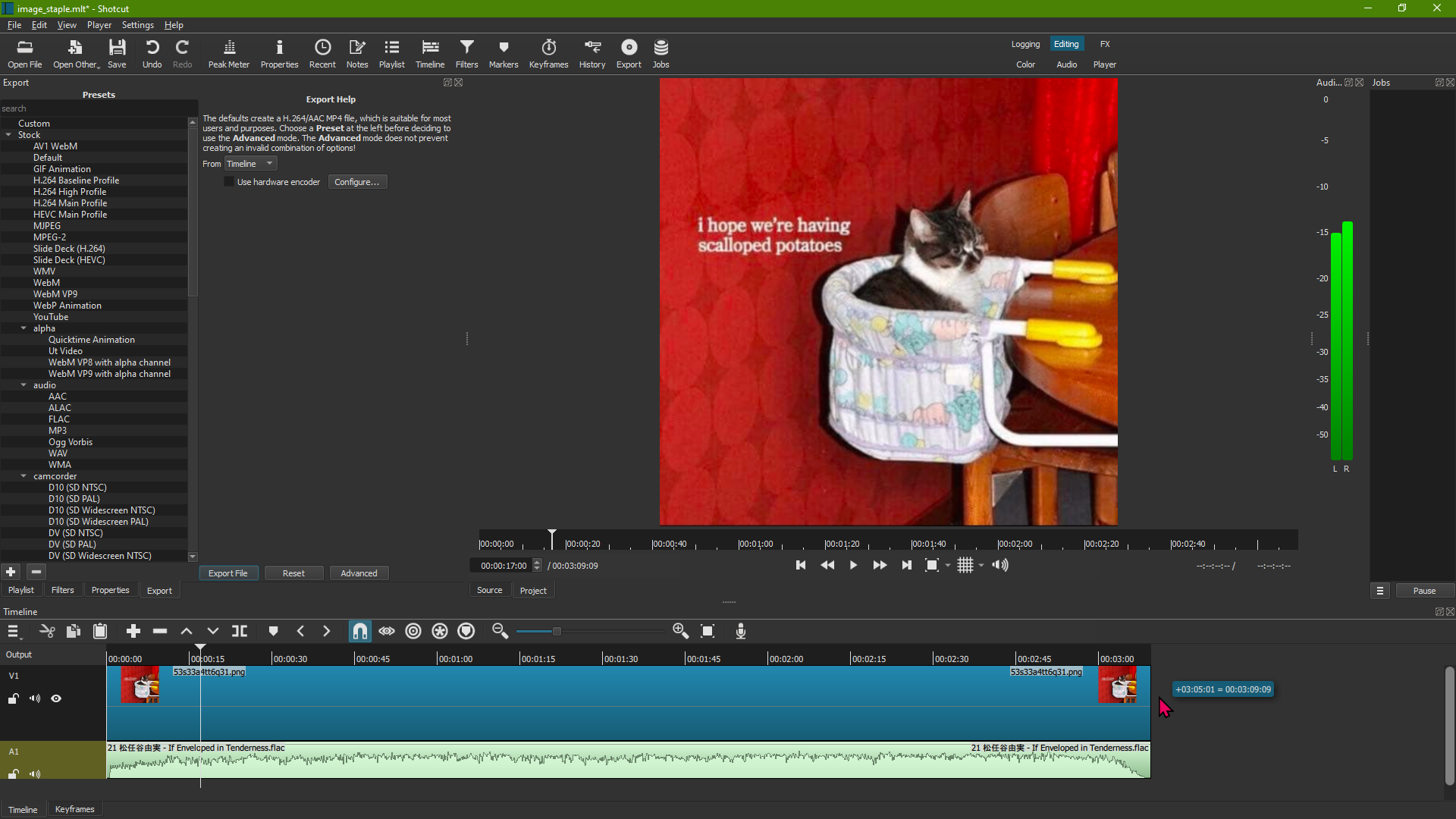
Good times! Now we export. Click "Advanced" instead of "Export file." The default video settings should be fine, and should look like this.
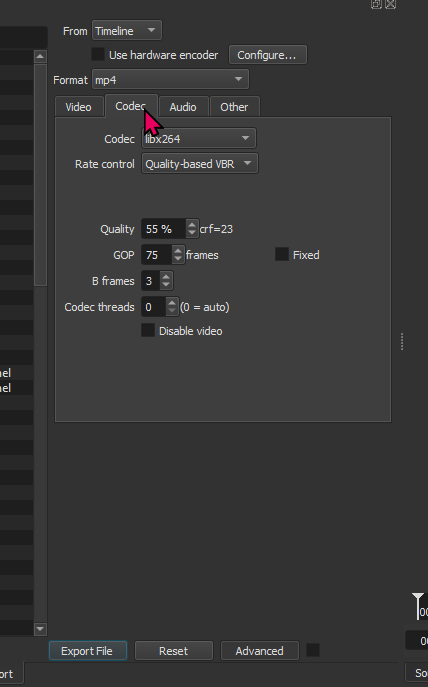
The default audio settings are ridiculous overkill, unfortunately! Change them to constant bitrate at 128k, like so.
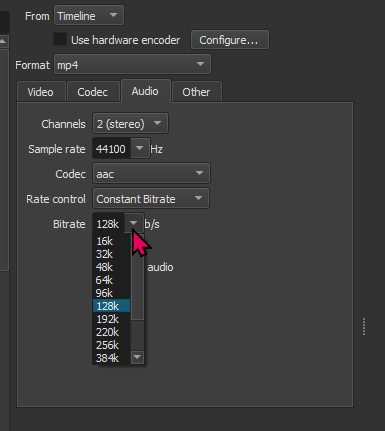
I also, personally, change the preset from "fast" to "veryfast" but this is not necessary for you to do.
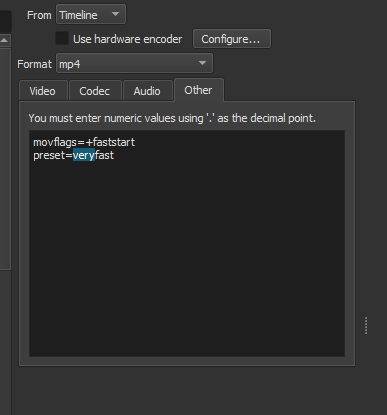
Now you hit "Export File." Here's mine:
You can also play it in VLC, if you want. You could even change the container format from MP4 to MKV if you have specialized niche goals besides "embed a shitpost as a Discord attachment." Go nuts.